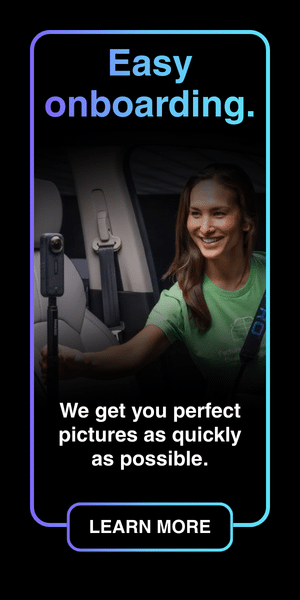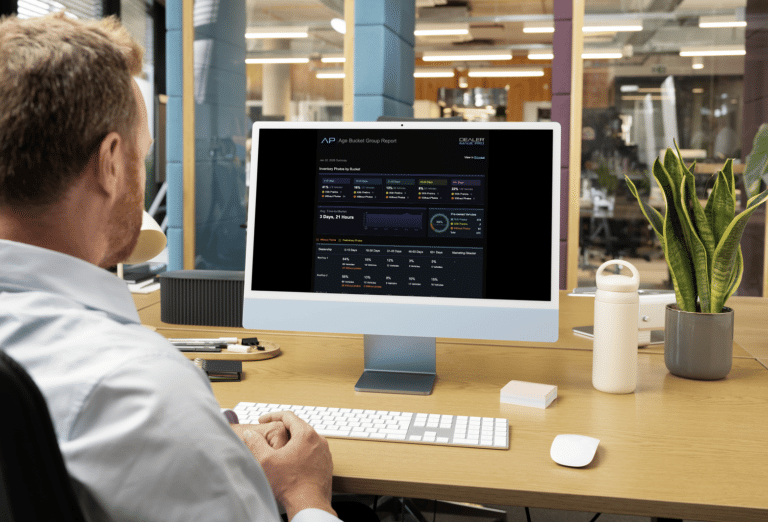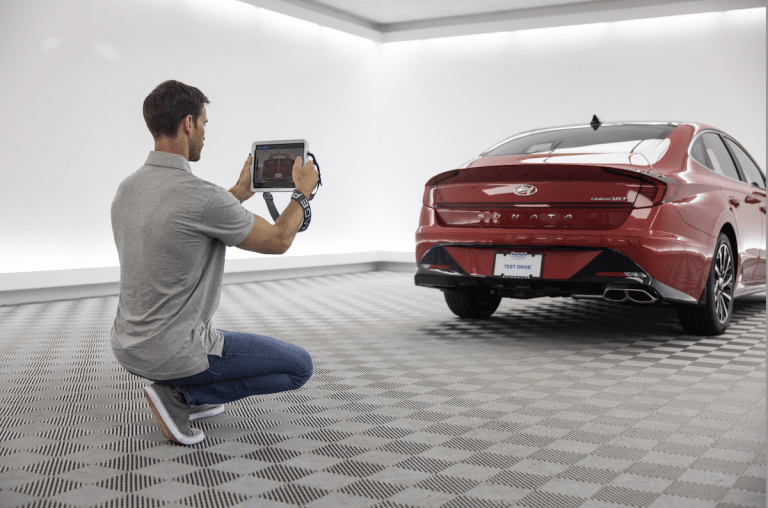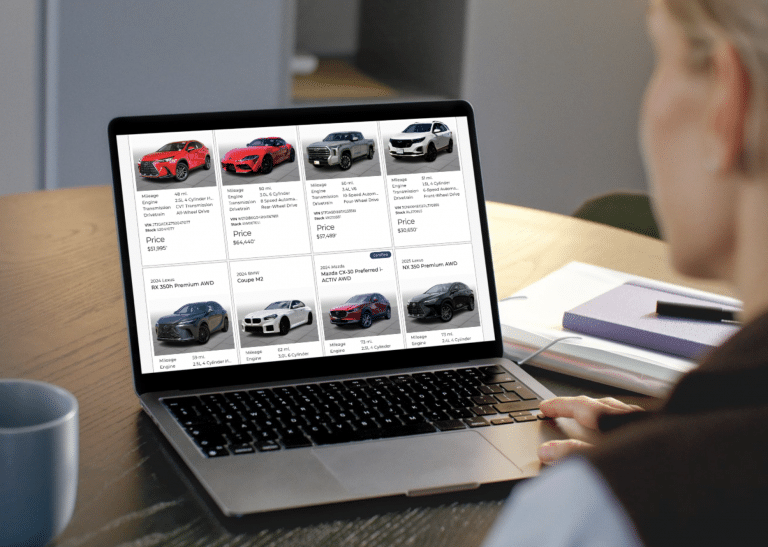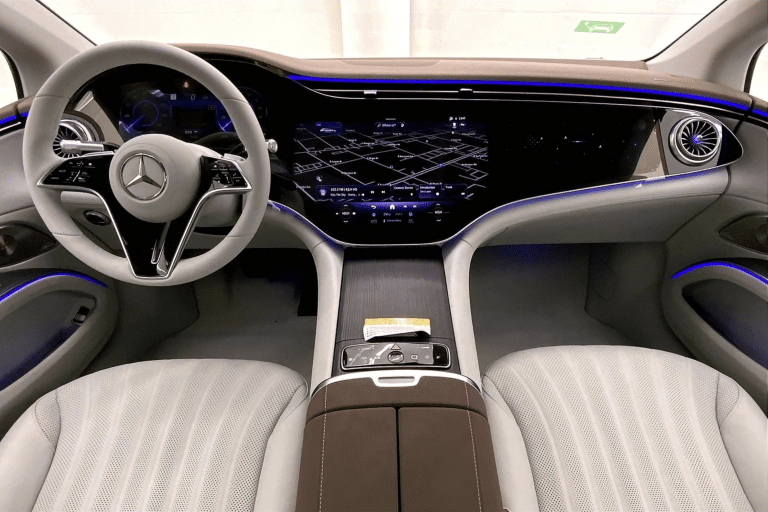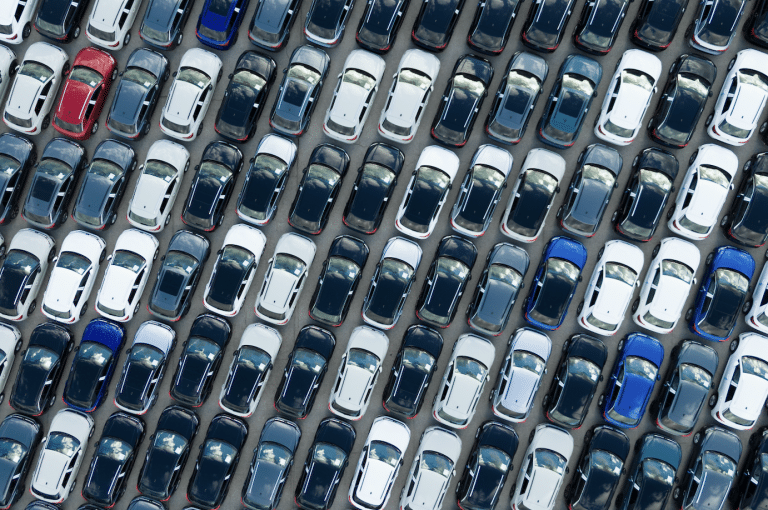On this page:

When it comes to online vehicle listings, your photos are your first impression. In fact, more than 90% of car buyers start their journey online and the quality of your photos determines whether they click or keep scrolling.
This guide from Dealer Image Pro explains the most common dealership photo mistakes and how to avoid them using consistent standards, proper equipment, and professional workflows.
Dirty Lot Shots
Mistake: Taking photos with trash, or clutter in the frame.
Why it’s bad: It signals neglect even if the car is clean, the surroundings say otherwise.
How to fix it:
- Always photograph vehicles in a designated, clean area.
- Look around and move anything that may be a distraction.
- Frame shots so the vehicle is the focal point, not the surroundings.
Poor Lighting and Harsh Shadows
Mistake: Shooting away from direct sunlight or mixed light sources.
Why it’s bad: Creates glare, uneven color, and distracting shadows that hide details.
How to fix it:
- Find a shooting location that is away from any tree shadows
- Aim your car in the direction of the sun so the light is even across the front of the vehicle
- Turn the car and aim it towards the sun as you did for the front.
People Reflected or Visible in Shots
Mistake: Salespeople, photographers, or random reflections in mirrors and paint.
Why it’s bad: Distracting and unprofessional — makes listings feel rushed.
How to fix it:
- Before shooting check the surrounding area and make sure you or anyone else isn’t in the shot.
- Adjust your positioning if possible or ask if they can step out of your shot.

Crooked or Off-Angle Photos
Mistake: Tilting the camera slightly even a few degrees can look amateurish.
Why it’s bad: It makes your inventory feel inconsistent, especially across VDP pages.
How to fix it:
- Use a tripod to keep your camera even
- Check your photos before moving on
- Adjust any crooked angles in a photo editing software before uploading
Ignoring Vehicle Prep
Mistake: Shooting cars before they’re fully ready (dirty, with tags, stickers, or clutter inside).
Why it’s bad: It signals disorganization customers assume your inventory isn’t cared for.
How to fix it:
- Include vehicle prep time in your workflow.
- Make sure the car has been washed and detailed before shooting
- Keep a checklist for pre-photo prep. (Check out ours here)
How Dealer Image Pro Helps You Avoid These Photo Mistakes
Getting professional, consistent photos across every vehicle is more than just having a camera, it’s about having the right system, training, and support behind it. That’s where Dealer Image Pro makes all the difference.
Expert Training for Your Team
We don’t just hand you the equipment and walk away. Dealer Image Pro provides free training for the lifetime of our partnership so your staff knows exactly how to set up the background, position vehicles, and shoot with the sun to capture even, natural lighting every time. Our training ensures every team member understands not just the “how,” but the “why” behind every great photo.
Wireframes That Guarantee Perfect Angles
Our on-screen wireframes, built right into the Photo Assistant app, make it easy for anyone to take professional-quality, and consistent photos. These visual guides show you exactly when your camera is lined up correctly — all you have to do is fit the car into the frame and hit “shoot.” No guesswork, no uneven shots. The result? Consistent, perfectly angled photos that build buyer trust and make every VDP look clean, polished, and professional.
Adjusted, Cropped, and Quality-Checked Photos
After capture, our editing team, along with AI, crop, straighten, and quality-check every photo to ensure consistent framing, alignment, and brightness across your inventory. Messy background? We can fix that too with our background cutouts. We make sure every listing looks its best before it ever goes live.
Learn more why Dealer Image Pro is trusted by hundreds of dealerships across the United States, Mexico, and Canada.
FAQs
Why Lifetime Training Makes the Difference
What are the most common photo mistakes car dealerships make?
Common dealership photo mistakes include cluttered backgrounds, poor lighting, visible reflections, crooked angles, and unprepared vehicles. These issues make listings look unprofessional and can cause potential buyers to scroll past your inventory.
How can dealerships avoid dirty lot shots?
Always photograph vehicles in a clean, designated area. Remove distractions from the background, frame the vehicle as the focal point, and maintain consistency across every shot to create a professional look that builds trust with online buyers.
How do Dealer Image Pro’s wireframes help improve photo consistency?
Dealer Image Pro’s on-screen wireframes, built into the Photo Assistant app, guide photographers in real time. The visual overlay shows when your camera is lined up correctly. All you have to do is fit the car in the frame and hit “shoot” for perfect, consistent angles every time.
What training does Dealer Image Pro provide?
Dealer Image Pro offers free lifetime training for the lifetime of our partnership. Your staff learns how to set up backgrounds, position vehicles, and shoot with the sun for clean, natural lighting ensuring professional results across every vehicle photo.
Why does photo consistency matter for dealership websites?
Consistent, high-quality vehicle photos help build buyer confidence, improve click-through rates, and create a professional brand image. Dealerships with uniform photos see higher engagement and faster sales compared to inconsistent listings.
What’s the best lighting for dealership photos?
Natural sunlight or a well-lit studio setup works best for dealership photography. Aim the vehicle toward the sun or your primary light source to achieve even lighting across the front. Avoid harsh shadows from trees or structures, and whenever possible.